On this page:
Getting started
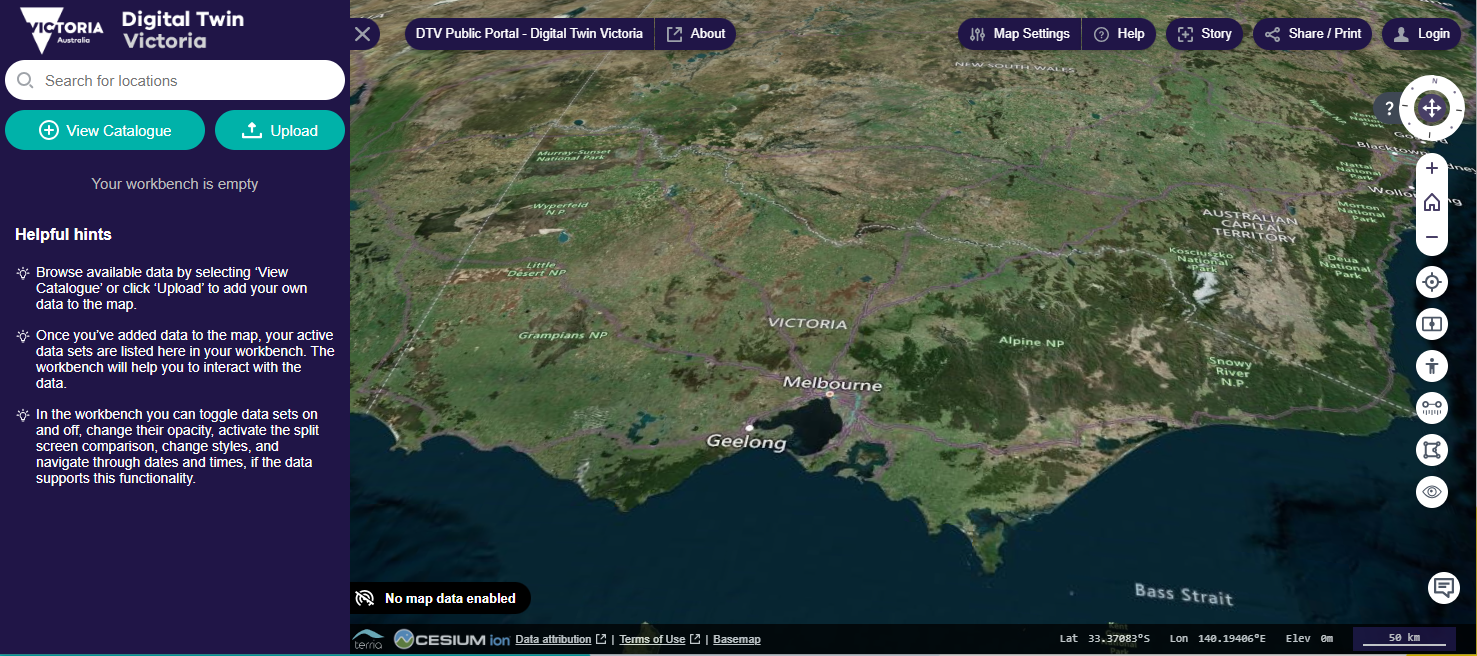
As a DTV Platform user, you will have access to a catalogue of more than 4,000 datasets and a range of tools to visualise, analyse, compare and share this data.
You do not need specialist capabilities or experience using spatial data. However, there is also more advanced functionality available for specialists who want to analyse, investigate or connect to datasets.
You can also get started with one of our guided tours through some of the state’s most beautiful natural and build landscapes.
First steps:
- For new users, we recommend you first visit our DTV tutorials to learn some of the basics.
- When you launch the platform you will see a statewide view.
- Your first step is to browse the data in the catalogue that’s found on the left panel.
- You can also get started by typing a location into the left-hand search box, and then choosing datasets relevant to that place.
- Choose from the range of [tools] to understand more about the data
In most cases, you will be accessing data directly from the owner of that data. This is because the DTV Platform uses what is called a data federation and a distributed data model.
When we refer to owners of data accessed by the platform, we use the term ‘data custodian’.
DTV Platform toolset
With DTV Platform tools users can:
- search and filter all 3D data in the catalogue
- measure objects in the virtual world
- explore buildings at street level using pedestrian mode
- use the timeline to see shadows moving through the day
- manipulate 3D data using our clipping tool
- share views you’ve created with other users
- use a slider to compare datasets
- track live data along a timeline
- create and share your own ‘story’ using the available datasets
Registered data custodians can also add datasets using our DTV Platform workbench. Read more about contributing your data.
You can learn more about the DTV Platform’s suite of tools in our Tutorials
Contributing your data
If you are interested in contributing data to Victoria’s digital twin, we would love to hear from you. You can make contact with the DTV Platform team via the ‘Give Feedback’ button on the bottom right of the DTV Platform screen
The platform draws on the latest updates from the Victorian Open Data Platform (data.vic.gov.au) and the national equivalent data.gov.au, making this the simplest way to get your open data onto the platform.
You can read more about contributing in data and terms.
Updating data
Datasets will be added, changed or removed based on updates to the custodian’s own dataset, and may change over time.
The more frequently the data is updated, the more recent the data will be. Please check the metadata to learn more about how frequently a specific data is updated.
DTV Platform tutorials
Our series of tutorials will help you get familiar with the data and tools available in DTV.
Page last updated: 19/06/24